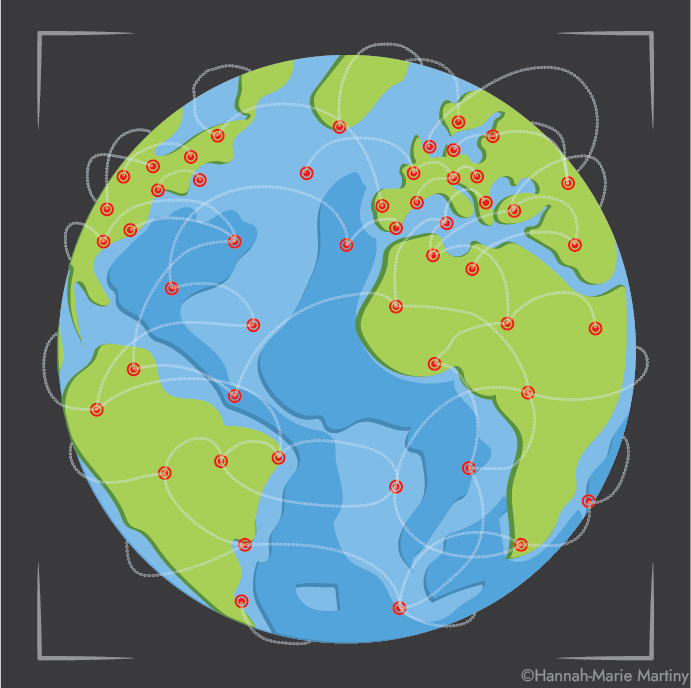Visualizing Metadata
Contents
Visualizing Metadata¶
In this chapter, a brief overview of the distribution of metadata variables and how to visualize them is given.
The code examples is based on interacting with the MySQL database, but the code for the visualizations themselves can easily be made to run as long as you have the correct dataframe loaded.
Setup¶
The various settings that are sensitive are stored in a config.json file, but just change the settings to what fit your own setup.
import json
with open('../config.json', 'r') as source:
config = json.load(source)
database=config['database'] # name of database
host=config['host'] # host address of MySQL server
port=config['port'] # port of MySQL server
user=config['user'] # user name
passwd=config['password'] # password for user
dataDir=config['datadir'] # directory where data files are stored
Furthermore, let’s define the query_db function again.
import subprocess
import pandas as pd
from io import StringIO
def query_db(query, args=''):
cmd = "mysql {} -e \"{}\"".format(args, query)
p = subprocess.run(cmd, shell=True, stdout=subprocess.PIPE, stderr=subprocess.PIPE)
if p.returncode > 0:
print("Failed to query database with error:")
print(p.stderr.decode())
else:
df = pd.read_csv(StringIO(p.stdout.decode()), sep='\t')
return df
library('rjson')
config <- fromJSON(file="../config.json")
database <- config$database # name of database
host <- config$host # host address of MySQL server
port <- config$port # port of MySQL server
user <- config$user # user name
passwd <- config$password # password for user
dataDir <- config$datadir # directory where data files are stored
And import other libraries for retrieving data, manipulating and plotting:
library(ggplot2)
library(RMySQL)
library(dplyr)
Loading metadata¶
The metadata are available in either the MySQL table metadata or in TSV format in the file metadata.tsv and HDF5 format metadata.h5. Let’s load it from our MySQL database.
# Load the metadata from MySQL database
cli_args = f"--database={database} --host={host} --port={port} --user={user} --password={passwd}"
metadata = query_db("select * from metadata", args=cli_args)
metadata['collection_date'] = pd.to_datetime(metadata['collection_date'], errors='coerce')
metadata.loc[metadata['collection_date'] > '2020-01-01', 'collection_date'] = pd.NaT # cannot be later than this date
# combine host labels metagenome and metagenomes into one
metadata.loc[metadata['host'] == 'metagenomes', 'host'] = 'metagenome'
mydb = dbConnect(MySQL(), user=user, password=passwd, host=host, port=as.integer(port), dbname=database)
rs = dbSendQuery(mydb, "select * from metadata")
metadata = fetch(rs, n=-1) # retrieve all with n=-1
Some preprocessing is required before we look at the data:
metadata$collection_date <- as.Date(metadata$collection_date)
metadata[which(metadata$collection_date > '2020-01-01'), 'collection_date'] <- NA # cannot be later than this date
# combine host laels metagenome and metagenomes into one
metadata[which(metadata$host == 'metagenomes'), 'host'] <- 'metagenome'
Inspecting the metadata¶
There are a multitude of different metadata associated with each metagenomic dataset.
In the paper, we have looked at the distribution of samples according to the following columns: continent, host, collection_year (from the collection_date), number of trimmed reads vs mapped reads. So let’s replicate these figures.
Metadata columns
- run_accession¶
Identifier for sequencing read dataset
- sample_accession¶
Identifier for sample
- project_accession¶
Identifier for project
- country¶
Country where sample was taken
- location¶
GPS coordinates for sampling location
- continent¶
Denotes which continent the country is in
- collection_date¶
Sampling date
- host¶
Sampling host
- instrument_platform¶
Sequencing platform
Distribution of metagenomes per year¶
We first create the column collection_year from the collection_date column, and then we count the number of samples per year. Finally, we visualize these counts in a barplot.
hwkj
hej
Distribution of metagenomes per continent¶
This is a pretty similar process as for looking at the distribution of samples according to sampling year, instead we just look at the continent labels.
hwkj
hej
Distribution of metagenomes per host¶
This is a pretty similar process as for looking at the distribution of samples according to sampling year, instead we just look at the host labels.
NOTE: There are many host labels, so let us look at those with at least 1000 samples.
hwkj
hej